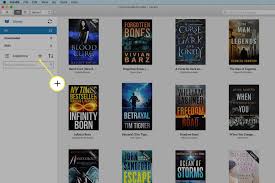Exploring Kindle for Mac: Your Gateway to Endless Reading
Kindle for Mac is a versatile application that brings the world of digital reading right to your desktop or laptop. Whether you’re a dedicated bookworm or simply enjoy the convenience of carrying your library with you wherever you go, Kindle for Mac offers a seamless reading experience.
With Kindle for Mac, you can access a vast selection of e-books, magazines, and newspapers from the Amazon store. The app syncs your reading progress across devices, so you can seamlessly switch from your Mac to your Kindle device or smartphone without missing a beat.
One of the standout features of Kindle for Mac is its customisation options. You can adjust font sizes, margins, and background colours to suit your reading preferences. The app also offers handy tools like bookmarks, annotations, and dictionary lookup to enhance your reading experience.
Whether you’re curled up on the sofa at home or squeezing in some reading during your lunch break at work, Kindle for Mac makes it easy to dive into a good book whenever and wherever you like. And with features like Whispersync and X-Ray, you can delve deeper into the content and connect with other readers through Goodreads integration.
So why wait? Download Kindle for Mac today and embark on a literary journey like never before. Discover new authors, explore different genres, and immerse yourself in the world of digital reading with this user-friendly application.
Top 5 FAQs About Using Kindle for Mac: Installation, Syncing, Compatibility, Customisation, and Features
- How do I download and install Kindle for Mac?
- Can I sync my reading progress between Kindle for Mac and other devices?
- Are all e-books available on the Amazon store compatible with Kindle for Mac?
- Is there a way to customise the reading settings in Kindle for Mac?
- Does Kindle for Mac support features like bookmarks, annotations, and dictionary lookup?
How do I download and install Kindle for Mac?
To download and install Kindle for Mac, simply visit the Amazon website and navigate to the Kindle for Mac download page. Click on the “Download for Mac” button to initiate the download process. Once the download is complete, locate the installation file in your Downloads folder and double-click to run it. Follow the on-screen instructions to install Kindle for Mac on your computer. After installation, launch the application and sign in with your Amazon account credentials to access your digital library and start enjoying a wide range of e-books right on your Mac device.
Can I sync my reading progress between Kindle for Mac and other devices?
Yes, you can easily sync your reading progress between Kindle for Mac and other devices. Kindle for Mac offers a seamless experience by synchronising your reading across all your devices, including Kindle e-readers, smartphones, and tablets. This means that you can start reading a book on your Mac and pick up right where you left off on your Kindle device or any other supported device. With this convenient feature, you can enjoy uninterrupted reading sessions and never lose track of your progress, no matter which device you choose to read on. Syncing your reading progress with Kindle for Mac ensures a smooth and enjoyable reading experience across all your devices.
Are all e-books available on the Amazon store compatible with Kindle for Mac?
When it comes to Kindle for Mac, a commonly asked question is whether all e-books available on the Amazon store are compatible with the application. The answer is generally yes – most e-books purchased from the Amazon store can be accessed and read seamlessly on Kindle for Mac. The app is designed to support a wide range of e-book formats, ensuring that readers have access to a diverse selection of digital content right at their fingertips. So, whether you’re into best-selling novels, academic textbooks, or niche genres, you can likely find and enjoy them on Kindle for Mac without any compatibility issues.
Is there a way to customise the reading settings in Kindle for Mac?
In response to the frequently asked question about customising reading settings in Kindle for Mac, users will be delighted to know that the application offers a range of customisation options to enhance their reading experience. From adjusting font sizes and margins to choosing background colours and enabling features like bookmarks and annotations, Kindle for Mac empowers readers to tailor their settings according to their preferences. This flexibility ensures that users can personalise their reading environment for optimal comfort and enjoyment while exploring the vast digital library available at their fingertips.
Does Kindle for Mac support features like bookmarks, annotations, and dictionary lookup?
Yes, Kindle for Mac fully supports a range of convenient features to enhance your reading experience. With the ability to create bookmarks, make annotations, and easily look up definitions using the built-in dictionary feature, Kindle for Mac empowers you to engage with your e-books in a personalised and interactive way. These features make it easy to track your progress, jot down notes, and expand your vocabulary seamlessly while immersing yourself in the world of digital reading.