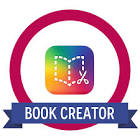Book Creator: Empowering Creativity and Storytelling
In today’s digital age, the way we create and consume content has evolved significantly. With the rise of e-books, self-publishing platforms, and digital storytelling tools, individuals now have more opportunities than ever to bring their ideas to life. One such tool that has gained popularity among educators, authors, and students is Book Creator.
Book Creator is a versatile digital platform that enables users to create their own interactive books. It provides a user-friendly interface with a wide range of features that make it accessible to people of all ages and skill levels. Whether you’re an aspiring author, a teacher looking to engage students in creative projects, or simply someone who enjoys storytelling, Book Creator offers a wealth of possibilities.
One of the standout features of Book Creator is its simplicity. The platform allows users to easily import images, text, audio files, and videos into their books. This makes it an excellent tool for creating multimedia-rich content that captures readers’ attention and enhances the overall reading experience. From children’s picture books with interactive elements to educational resources with embedded videos and quizzes, Book Creator empowers creators to go beyond traditional storytelling methods.
For educators, Book Creator has become an invaluable resource in the classroom. It promotes active learning by encouraging students to become creators rather than passive consumers of information. With Book Creator, teachers can assign projects that foster creativity, critical thinking skills, and collaboration among students. Whether it’s crafting a fictional story or creating a non-fiction book about a historical event, students can showcase their knowledge and express themselves in unique ways.
Furthermore, Book Creator supports inclusivity by providing accessibility features for users with diverse needs. The platform offers text-to-speech functionality that allows readers to listen to the content instead of reading it independently. This feature benefits individuals with visual impairments or those who prefer auditory learning styles.
Another advantage of Book Creator is its publishing options. Once a book is completed, users can easily export it as an e-book or PDF file. This means that creators can share their work with a wider audience, whether it’s through email, social media platforms, or publishing on online platforms such as Amazon Kindle. Book Creator empowers individuals to become self-published authors and reach readers around the world.
In conclusion, Book Creator has revolutionized the way we approach storytelling and content creation. Its intuitive interface, multimedia capabilities, and educational applications have made it a go-to tool for authors, educators, and creative individuals alike. By providing an accessible platform for digital book creation, Book Creator encourages creativity, enhances learning experiences, and enables individuals to share their stories with the world. So why not unleash your imagination and embark on your own journey as a book creator with this powerful tool?
Frequently Asked Questions about Book Creator: Answers to Your Queries
- Is Book Creator a free app?
- What is a Book Creator called?
- Where can I create a book for free?
- What happened to Book Creator app?
Is Book Creator a free app?
Book Creator offers both free and paid versions of its app. The free version provides users with basic functionality, allowing them to create and publish one book. It includes features such as importing images, text, audio files, and videos, as well as the ability to export books as e-books or PDF files.
For those looking for more advanced features and capabilities, Book Creator also offers a paid version called Book Creator for Schools. This version provides additional benefits such as unlimited books, collaboration options for multiple users, and access to premium templates and resources. The pricing for the paid version varies depending on the subscription plan chosen.
Whether you opt for the free or paid version of Book Creator, it remains a powerful tool that empowers creators to bring their ideas to life through digital storytelling.
What is a Book Creator called?
A person who creates a book is commonly referred to as an author or a writer. They are responsible for conceptualizing, developing, and writing the content of a book. Additionally, authors may collaborate with illustrators, editors, and publishers to bring their vision to life.
Where can I create a book for free?
There are several platforms available where you can create a book for free. Here are a few popular options:
- Book Creator: Book Creator offers a free version with limited features, allowing you to create basic books. However, they also offer paid plans with more advanced features.
- Canva: While primarily known as a graphic design platform, Canva also provides templates and tools for creating books. They offer a free plan that includes various design elements and customization options.
- Pressbooks: Pressbooks is an open-source book publishing platform that allows users to create professional-looking books in various formats such as PDF, EPUB, and MOBI. They offer a free plan with limited features, but also have paid plans with additional options.
- Lulu: Lulu is a self-publishing platform that enables users to create and distribute their books in both print and digital formats. They have a free publishing option where you can create your book and sell it on their marketplace.
- Reedsy Book Editor: Reedsy Book Editor is an online tool specifically designed for authors to write and format their books. It offers a range of formatting options and allows users to export their work as an EPUB or print-ready PDF file for free.
Remember that while these platforms offer free options, they may also provide premium features or charge fees for certain services like professional editing or distribution assistance. It’s important to review the terms and pricing of each platform before making your final decision based on your specific needs and budget.
What happened to Book Creator app?
As of my knowledge cutoff date in October 2021, there have been no significant changes or major issues reported regarding the Book Creator app. It continues to be a popular and widely used digital platform for creating interactive books. However, please note that technology and app developments can change rapidly, so it’s always a good idea to check for the latest updates and news from official sources or the Book Creator website to stay informed about any recent changes or developments related to the app.